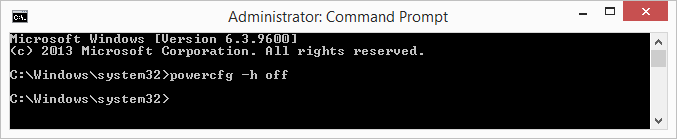To enable hibernate
This step will restore the hiberfil.sys file, and the Allow hybrid sleep and Hibernate after Power Options underSleep.
- Open a Elevated Command Prompt.
- In the elevated command prompt, type powercfg -h on and press Enter. (see screenshot below)
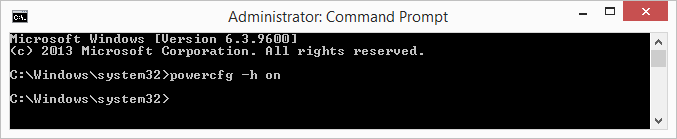
To Disable Hibernate
This step will disable hibernation, delete the hiberfil.sys file, and remove the Allow hybrid sleep and Hibernate after Power Options under Sleep. This will also disable fast startup in Windows 8.
- Open a Elevated Command Prompt.
- In the elevated command prompt, type powercfg -h off and press Enter. (see screenshot below)