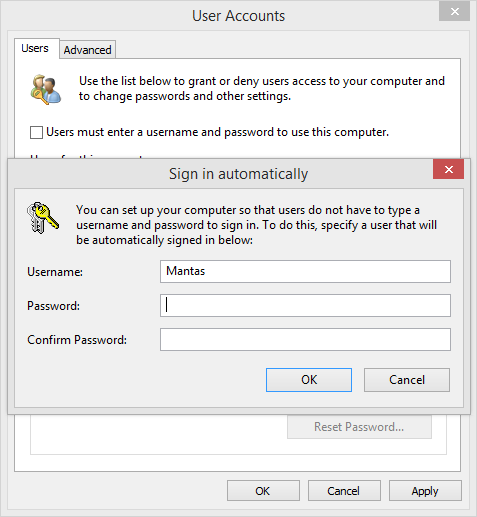- Open Run using Win+R
- Enter netplwiz and hit OK
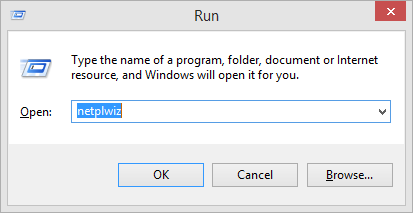
- In opened Users Accounts windows uncheck Users must enter username and password to use this computer and hit OK
- In opened Sign in automatically window enter password of user which will login automatically (use email for Microsoft account).