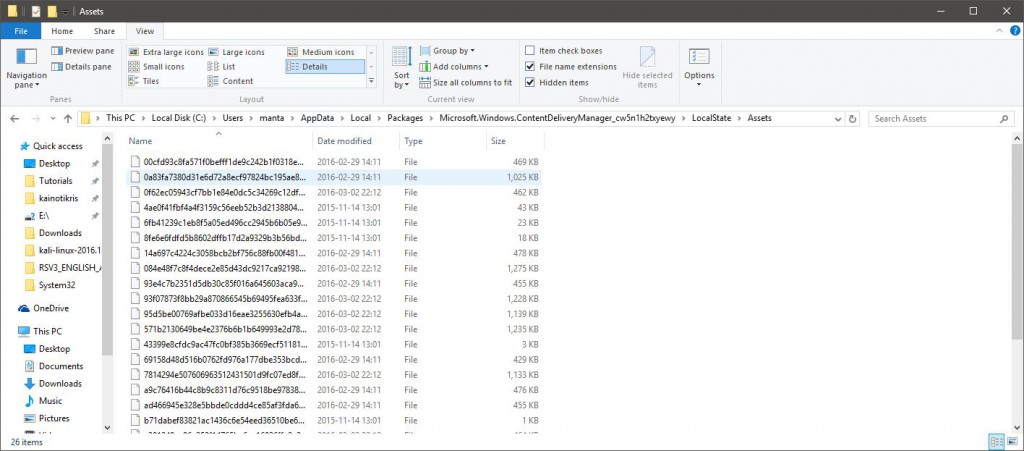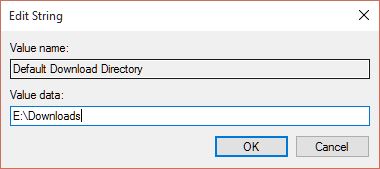Windows Spotlight yra labai smagus Windows 10 funkcionalumas leidžiantis kaip savo ekrano užsklandą pasirinkti Microsoft kasdien parenkamas nuotraukas. Kaip ir dauguma Microsoft funkcionalumų, Windows Spotlight turi tendenciją paimti ir nustoti veikti. Kaip jį atgaivinti?
- Atsidarom “Personalization > Lock screen” ir išjungiam “Windows Spotlight”. Kaip “Background” pasirinkit “Picture“.
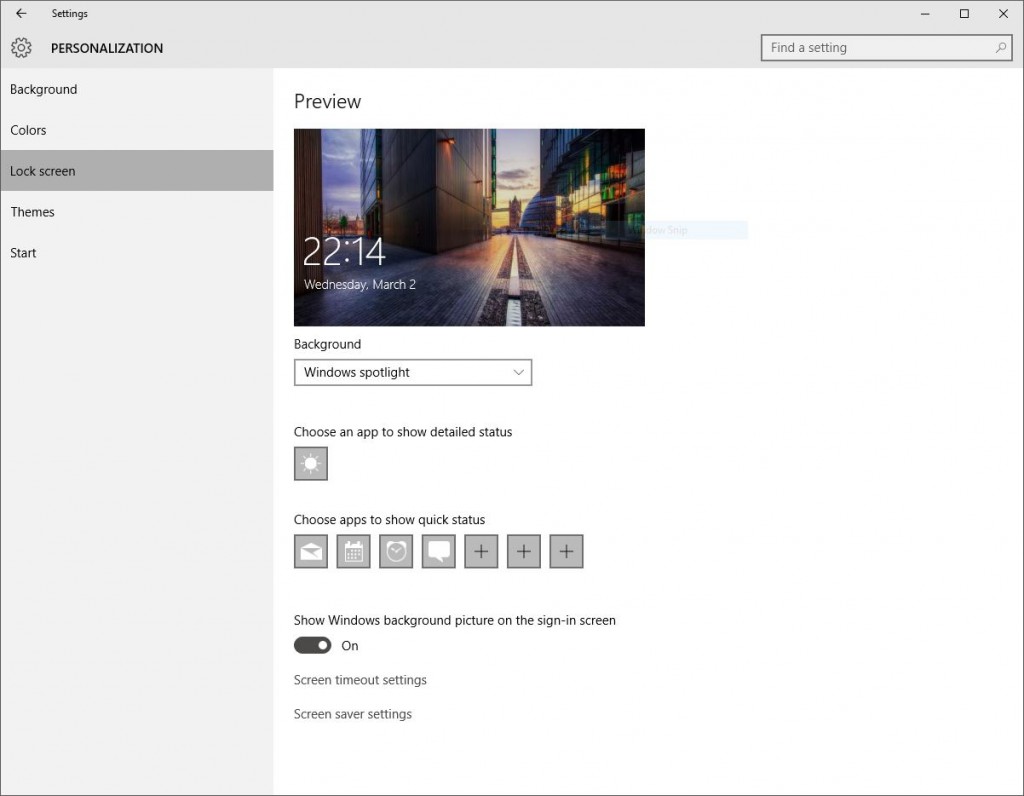
- Ištrinam visus failus iš šito katalogo:
C:\Users\<vardenis>\AppData\Local\Packages\Microsoft.Windows.ContentDeliveryManager_<*********>\LocalState\Assets
- Atsidarom “Personalization > Lock screen” ir įjungiam “Windows Spotlight”. Kaip “Background” pasirinkit “Windows Spotlight“.